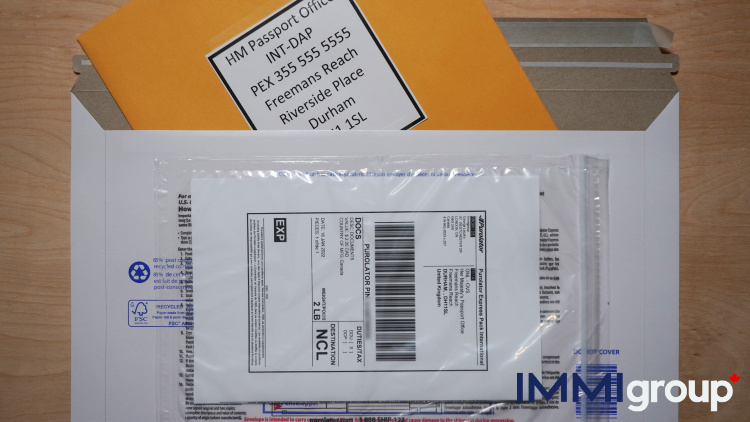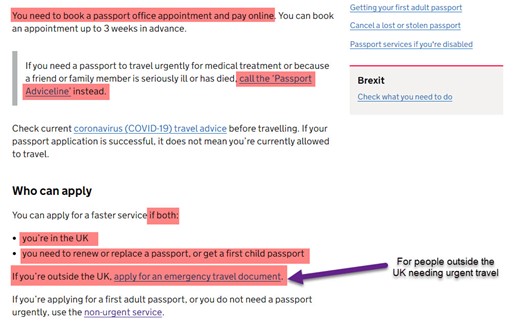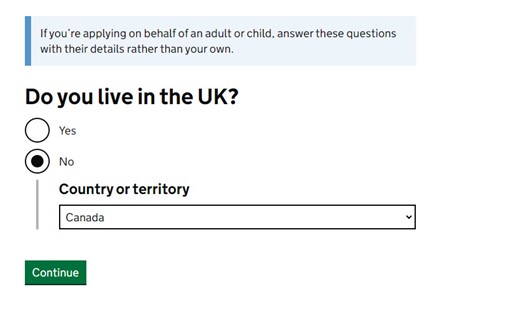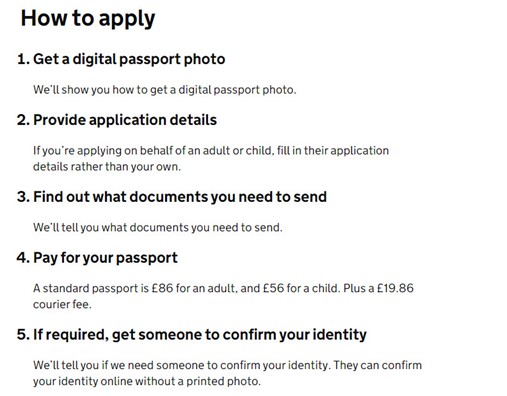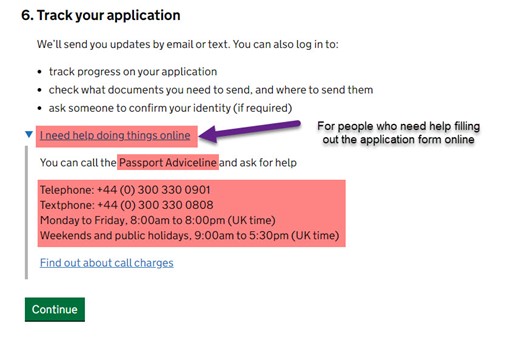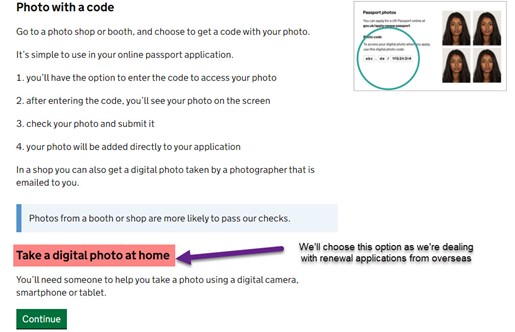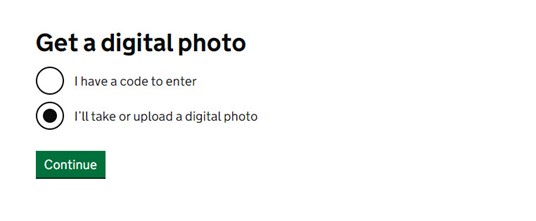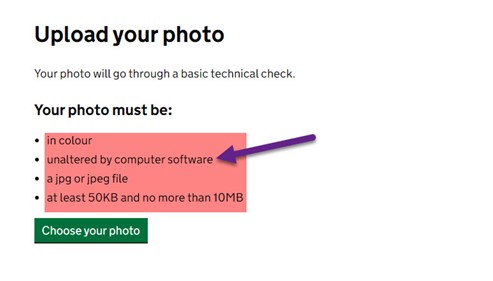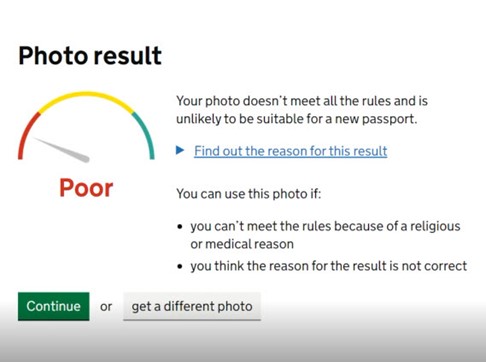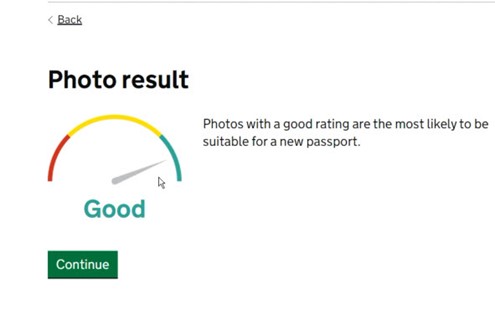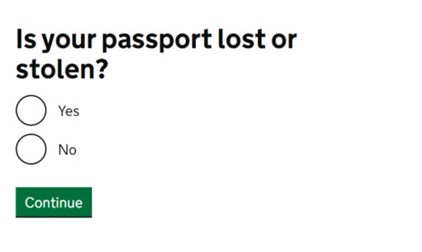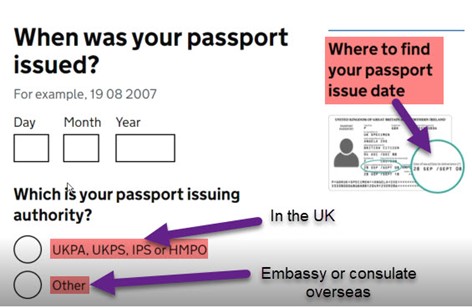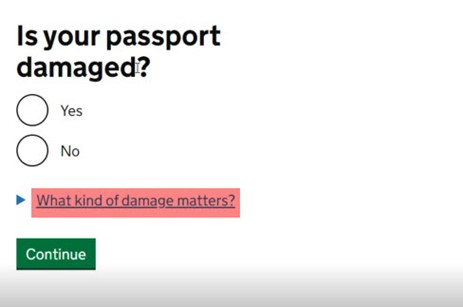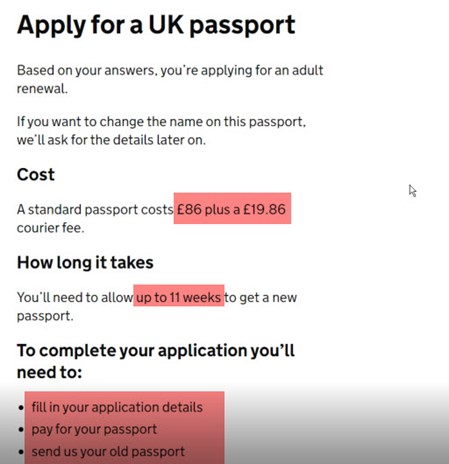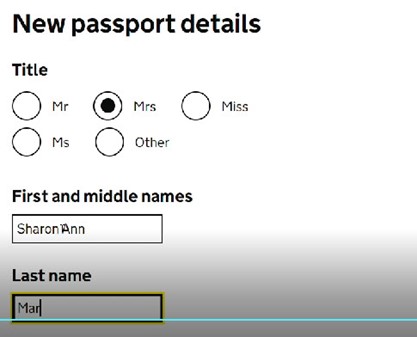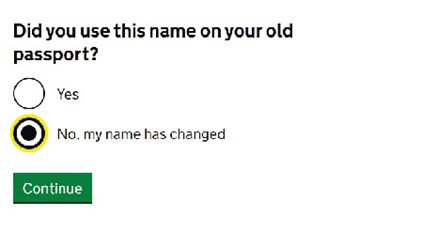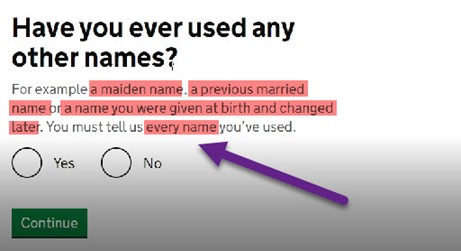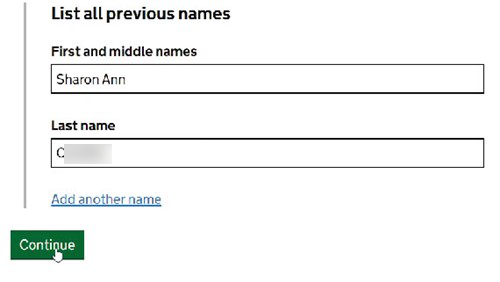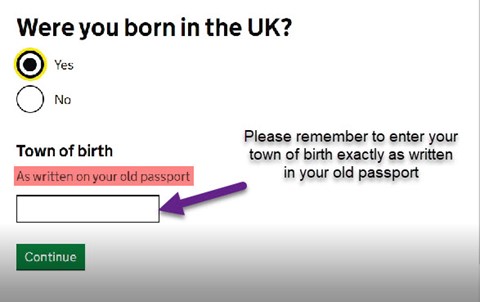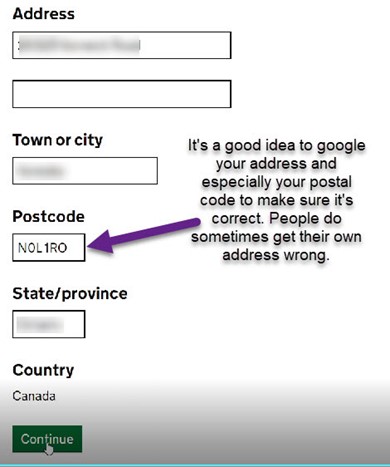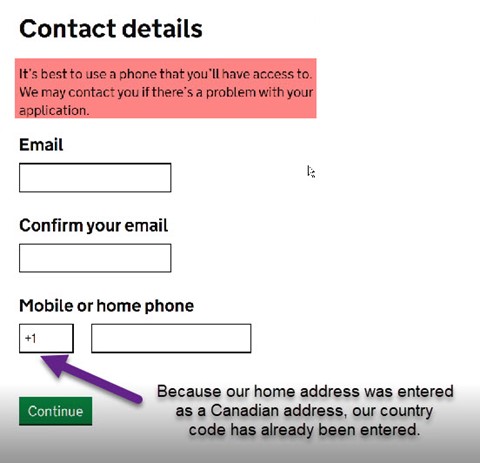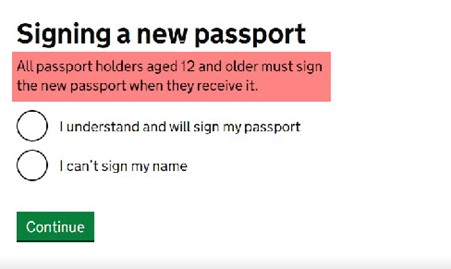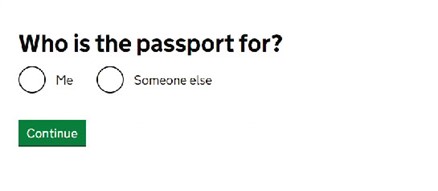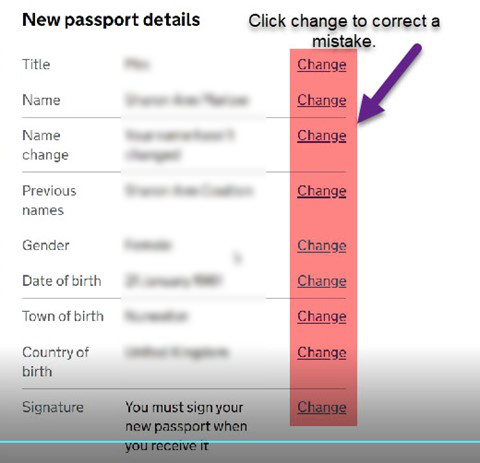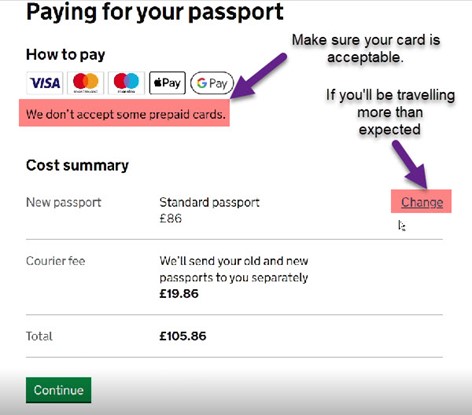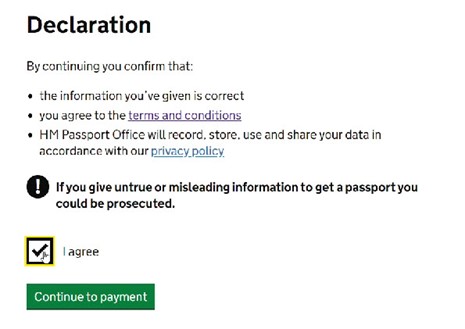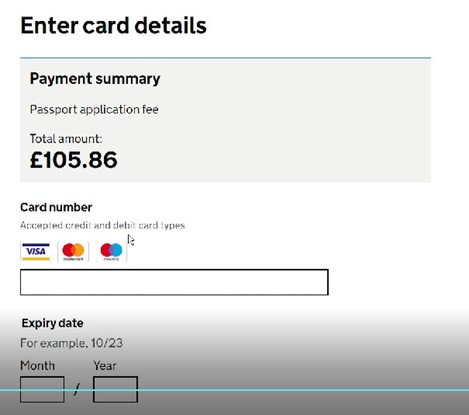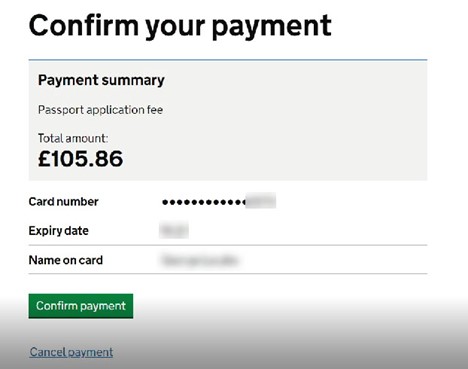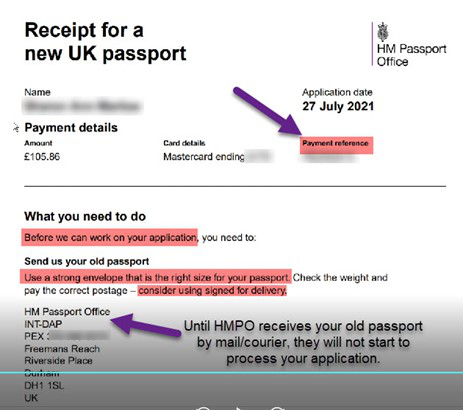Key Takeaways
- If you are renewing from overseas, you can no longer renew on paper. You must renew online by creating an account at the UK Passport Office’s website, providing the required information, and uploading a digital photo of yourself. HMPO charges £105.86 (including £19.36 for their courier services) for renewal.
- You also have to gather supporting documents and mail those to the HM Passport Office in Durham UK, using a courier with tracking services of your own choice. This is separate from the government courier service HMPO charges you for.
- Your new passport will be sent to the home address that you provided to HM Passport Office’s while applying online – usually within around 10 weeks. For urgent travel you can apply for an Emergency Travel Document.
- Your supporting documents will usually be sent back to you a few weeks later in a separate package.
British Passport Renewal from abroad – No more OS paper application
Overseas British Passport renewals have moved from paper applications to an online application format. I am sure the last time you renewed your passport, you did it using the British High Commission in Ottawa or the embassy in Washington, DC, and you most likely used a paper application. Unfortunately, you can no longer apply this way if you are overseas. You must now use the online format.
Tip: Click here for country-specific information: Canada and USA.
Note: This article is a do-it-yourself guide which will help you file your application using the HM Passport online process. Alternatively, you can use our company, and we will do most of the work for you; you can click here to learn more.
Don’t worry; this step-by-step guide will give you an inside look at how to renew your British Passport using the new online format. We provide detailed information along with screen shots of each stage of the process along with helpful highlites and commentary.
Now, before we start, here’s a quick overview of the steps you will be taking:
- Creating an account with the UK passport office
- Gathering your documents – for example, your expired or expiring UK Passports
- Uploading your digital photo
- Getting approved
- Sending your package to Durham, United Kingdom (HM Passport Office).
The total completion time of this process, if you are comfortable with technology, will be a few hours (including preparing your package to be sent by courier).
- Approximate Cost for the whole process will be CDN$300/USD$260. If you use a third party like Immigroup (the website you are currently on), we charge in total CDN$544.25/USD$435. To learn more about what we do, click here.
- The government fee for renewing a British Passport online is £85.50 (approximately CDN$150/USD$110, including credit card fees). However, there is also a courier fee of £19.86. This is a fee charged by the UK government. The total fee is therefore £105.86. You will also have to pay for a courier service in your country of residence to send your supporting documents to the UK. This is a separate cost you pay directly to whatever courier service you choose and is not included in the UK government fee of £105.86.
- If you use a third party like Immigroup (the website you are currently on), our all-inclusive fee is CDN$544.25/USD$435. To learn more about what we do, click here.
- Courier with tracking, $90 to $150 (depending on the courier company and your location).
- Total time it will take to get your British Passport back will be 11 weeks (last update 2022) from the date the package is received at the HM Passport Office.
Alternatively, if you want an even more straightforward way to do this and are willing to pay an extra service fee for it, we have a paper passport application, and we’ll even take care of the digital photo. To learn more, please click here.
British Passport Overseas Guide – what you need
- One British Passport (original – not a copy) and if you are a dual citizen, your current country passport, as you will need to confirm that the names in your UK passport match the names in your other country passport.
- If your passport has expired over 5 years, please go to our First British Passports page.
- If you have lost your Passport, keep reading, but please note that you will need to do some extra steps.
- You will also need a computer with an internet connection.
- an Email account
- Colour Printer with Scanner (If you don’t have a scanner, not worry).
- Credit Card – you will be charged £105.86 (including credit card fees this comes to approximately CDN$190/USD$150).
- One envelope, 9 inches by 12 inches (22.9 cm by 30.5 cm).
British passport digital photo requirements – Tips and Tricks
This step must be completed before you log in to the government website (our next step).
Here you have two options:
Option one: Convert your regular passport photos to a digital format.
Option two: Take your digital photos (only recommended if you or someone in your family has photography experience and understands shadows).
Recommended – here are the steps for converting your photos to digital format:
- Google the following keywords, ‘Passport photo near me,’ or click the link
- What you are looking for is a photographer that takes passport photos AND can give you a digital copy. Most Costco locations will do this, but it’s good to double-check and call.
- The photos can be any size, but to avoid confusion, ask for 45 mm high by 35 mm wide.
- Tip: bring your memory stick to save the photos to – just in case.
- Once in front of your computer, simply upload your digital photo to the website’s HM Passport office photo section.
How to renew British Passport Online
Tip: Scroll down this blog to where it says: step-by-step: how to apply online for a UK passport to see the online steps.
- Go to this website: Click here, but before you start, look at all the questions you will be asked. This way, you are ready to create the account and fill in the online British passport application. Here are the questions:
- Was your passport lost or stolen? Click here to learn about this extra step.
- When was your passport issued?
Explanation: You can find the date of issue on the passport page with your photo. In most cases, it will be 10 years ago, from the current year.
- Which is your passport issuing authority?
Explanation: You will be given two choices:
- UKPA, UKPS, IPS, or HMPO: Pick this option only if the last time you had your passport renewed, you were in the United Kingdom.
- Other (most people will be picking this option). If your passport was issued from outside of the UK, you will see FCO. This means Other is the correct option to choose.
- Do you have any passports from other countries?
Explanation: If you are a dual citizen (for example: a Canadian or American Passport holder), you will need to make a colour copy of every single page of your non-UK passport, even if the pages are blank. See example here.
- Old Passport Details (number)
Explanation: Look for the 9-digit passport number. It’s located at the top left on your passport page that has your photo.
- If you have had a name change, please click here for more information.
- Have you ever used any other names?
Explanation: As long as your name hasn’t changed from the last time you renewed your UK passport and it matches the name in your Canadian (or other) passport, you will not be requested additional documents for proof of name change, such as marriage certificates or divorce papers. - Home address and mobile phone number.
Explanation: DHL courier will be sending your new passport to this address.
- Getting updates on your British passport application (tracking your passport UK application)
Explanation: You will have two choices, Email update and/or text (note: text only works with cell phones). However, you also have the option of choosing both email and text. We recommend this to make sure you’re aware of any updates HMPO sends you.
Supporting documents
Warning: Be careful with this step. You have to get the address label right in order to avoid delays or even having your package sent back to you.
- After the submission of your United Kingdom online application, you will be provided with a receipt (including a PEX number – see example below) which contains the address. You must print/write the address exactly as it appears in your receipt or email confirmation.
- Correctly indicate your HM Passport office tracking information.
- The tracking information needs to be on your 9 by 12-inch envelope.
- This envelope with tracking will be put into your courier package (in a later step)
- It’s optional to also put this tracking information on your courier package.
Note: We’ll remind you one last time, that if you are a dual national (example: American or Canadian Passport holder) you must make colour copies of ALL 36/48 pages of your other passport, even if the pages are blank. Click here for an example.
Mailing your package to HM Passport office, including PEX number
How to courier your package to HM?
You are now ready to courier your package to Durham, UK.
- Use one of the major couriers, DHL, UPS, FedEx, and (in Canada) Purolator.
- It’s totally up to you the service you request, but you must request tracking and don’t forget to keep your tracking receipt. Expected cost will be $90 to $150.
- Here is the address you will be using. You can take a photo of this, or you can print the address here.
Passport processing times from overseas
It takes on average of 10 weeks (last update 2022) to get your new passport back from HM Passport office in Durham, UK.
Tip: For up-to-date British Passport times, please click here.
Communicating & Tracking your package
- First, you send your passport package to the UK
- Then, you will receive a confirmation email from HM passport that they have received your documents and are working on them.
- You can use the HM Passport Office’s UK website to track the progress on your UK passport application.
- You will need your PEX Number to do this.
- Once your passport is approved, you will receive an email with the approval notification.
- Once they send your passport, they will notify you and send you your DHL tracking information.
Tip: Need to reach out to HM passport office? Click the link
How will my new UK Passport package be delivered?
- They will deliver it using DHL and send it to the address you indicated in your online UK passport application.
- You will need to provide your mobile number, as you will get a text message to notify you of the delivery date and time. Alternatively, you can also get an email notification.
- Please note, once you receive your newly issued passport, you will get all of your supporting documents including your old passports in a different package, sent separately by DHL. HM proceeds this way for security measures. Usually, it takes 2 weeks after you have received your passport to get your secondary package.
If you have found this information helpful, we only ask that you come back and give your honest feedback by leaving it below in the comments section. Thank you.
Step-by-step: How to apply online for a UK Passport
Let’s go through the steps to put together a UK passport renewal application. We’ll take you through each step with clear and easy-to-understand images to help guide you through the procedure.
What you’ll need
- Your old passport – the one you are going to renew
- A valid debit or credit card
- A digital passport photo to specifications – see below for details
- Supporting documents – if required, they are usually for name changes
UK Passport Issuing Authorities
- UKPA = UK Passport Agency (before 2006)
- UKPS = UK Passport Service (before 2006)
- IPS = Identity & Passport Service (2006 to 2013)
- HMPO = Her Majesty’s Passport Office or HM Passport Office (since 2013)
- An embassy or consulate overseas
Step 1: Starting the Application
Go to the following UK government passport page:
Scroll down until you see the following and then click on the green Start now button
Please note that urgent processing involves a different procedure. If you click on the link the arrow points to, it will take you here and if you scroll down, you’ll see the following:
The main takeaway here is that urgent processing of a passport application can only be done if you’re in the UK. Otherwise, you should apply for an emergency travel document if you’re overseas and have to travel urgently.
Once you click the green Start now button, you’ll be taken here where you’re asked the following:
As this tutorial is for UK residents living overseas, we’ve answered No and we’ve chosen Canada from the drop-down menu of countries. Click on the green Continue button.
Step 2: Overview of How to Apply + Basic personal information
After clicking the Continue button on the page shown above, you will be taken to a page that lists the main steps in the online application process for your UK Passport Renewal. Here’s the list from the page:
The last item on the list deals with tracking your application:
If doing an application online is not your strength, click on the I need help doing things online link to see telephone and textphone help lines as well as what times you can call. The service is called Passport Adviceline, but remember if you’re overseas, you have to take into account call charges. Click on the green Continue button to go to the page where you fill in your date of birth (DD/MM/YYYY) and then click Continue to go to the next step.
Step 3: Getting your Digital Passport Photo
You should have your digital passport photos already taken and saved to your PC, BEFORE you begin your online application to renew your passport. Let’s go through what you need to know about how to take and upload your passport photo.
If you’re in the UK, you can go to a photo shop or a photo booth and choose to get a digital photo with an access code which you use to upload your photo to the UK passport website. As we are dealing with UK overseas residents, we’ll instead choose the Take a digital photo at home option as shown below:
Click Continue to go to the following page:
Here we’ve chosen the second option, so we have to have someone take our photograph using a digital camera, or a smartphone, or a tablet. The specifications for your passport photo are as follows:
- Use a plain light-coloured background
- There should be no objects behind you
- There should be balanced light – no shadows on your face or behind you
- Best to use natural sunlight – facing a window is good
- You (person being photographed) should stand 0.5 metres (1.5 feet) in front of background
- The photographer should stand 1.5 metres (5 feet) in front of you
- Include head, shoulders, and upper body in photograph
- DO NOT CROP the photograph – this will be done by the UK officials
- Face the camera – DO NOT smile or frown
- Take the photograph within a month of applying for your new passport
- NO HEADWEAR – unless for medical or religious reasons
- Eyes fully visible – no hair in face, take off glasses
- If can’t take off glasses – no glare or reflections in your glasses in the photograph
- DO NOT wear tinted glasses or sunglasses
Assuming your photo has been taken and uploaded to your pc, click on the green Continue button at the bottom of the photo rules page which will take you here:
Please note that although it states you cannot alter your photograph with computer software – this is to avoid manipulation of an image to alter someone’s identity, for example – using Adobe Reader to clean up shadows has been done successfully by some applicants. Again, the best method is to follow the above rules and take a clear acceptable photograph that does not need “fixing”. Click the Choose your photo button to select your passport photo for uploading to the website.
Please note as well that on the next page your photo will be checked online to see if it complies with the requirements we listed above. For example, if your photo has shadows or other problems, you’ll see the following page:
The page will show the photo to the right of the above text, and you can click on the Find out the reason for this result link to see what specifically the issues are with the passport photo you just uploaded. Either:
- Click on get a different photo to go back and take a new photo and upload it to your pc using the suggestions you will see when you click the Find out the reason for this result Or
- If you feel they are minor problems that you can correct with a program like Adobe Reader you can take the risk. However, remember if UK passport officials determine you used a software program, your photo will be invalid, and your application may be delayed substantially as you answer questions about why you did this.
If your photo is deemed acceptable you will see the following:
After clicking on Continue, you will see the following:
In other words, you’ll be asked to confirm that you want to submit this digital photo because you believe it meets the rules and will be acceptable to UK passport officials. Click on the green Continue button to submit your digital passport photo.
Step 4: Previous Passports & Stolen Passports
Next, you will see the following question:
Since we are dealing with the renewal of a UK passport, you should click Yes and then click Continue. You will then see the following question:
If you are replacing a stolen passport, click Yes and then click Continue and you’ll see the following:
As it clearly states, you must cancel a stolen passport – the sooner the better. However, if you haven’t yet cancelled your stolen passport, there is an option to do so as you can see above. Once you cancel the passport, you will receive a cancelation code from the UK passport office and then you can continue your application for a replacement passport.
Step 5: Date of Issue & Condition of your Old Passport
On the next page you will be asked to give the date of issue of your previous passport as well as what authority issued your passport.
When choosing your passport issuing authority, you should understand that the acronyms listed in the first option all refer to the UK-based passport authority:
Here are issuing authorities for UK passports (essentially the same agency which has changed names several times over the past decades)
- UKPA = UK Passport Agency (before 2006)
- UKPS = UK Passport Service (before 2006)
- IPS = Identity & Passport Service (2006 to 2013)
- HMPO = Her Majesty’s Passport Office or HM Passport Office (since 2013)
- Other = an embassy or consulate overseas
- On your current passport the issuing authority is indicated by the capital letters just to the right of the date of issue. For passports issued by overseas embassies/consulates it should normally read FCO.
Next, you’ll be asked if your old passport has been damaged:
If you’re unsure whether your passport has been damaged, click on the highlighted link What kind of damage matters? to get more information.
Step 6: Passports from Other Countries & Nationality
You’ll next see the following:
If you click Yes, you will have to provide a colour copy of your passport from that other country. In this case we’ll click No, and you’ll see the following:
Please note that if you are a British National Overseas – this usually applies to residents of Hong Kong who did not lose their British citizenship in 1997; see our explanations of the 6 types of British nationality at the end of this tutorial – then you must choose the second option. Click on Continue afterwards and you’ll see the following:
As you can see, it tells you what your total fees are (£105.86); how long it will take (11 weeks); and what steps you need to complete your application.
Step 7: Old & New Passport Personal Details
What you’ll see next is a request to enter your old passport number and its expiry date:
In other words, enter the number and expiry date of your current passport. PLEASE REMEMBER TO KEEP YOUR CURRENT PASSPORT AS YOU WILL BE SENDING IT TO THE PASSPORT OFFICE WITH YOUR APPLICATION.
Next, you’ll see the following:
Remember to click No, my name has changed if your name has changed since you last applied for a UK passport. In other words, if you have married, divorced, or had a name change for any other reason, after the date your current (old) passport was issued, then click No, my name has changed.
You will then be asked to enter your new name and you will be required to provide a name change document to support your name change, such as for example:
- A marriage certificate
- Divorce papers
- A name change certificate
- Or, in the case you changed your name without being legally required to do so, you will have to submit a signed declaration.
As well, you should provide proof of your current name. This can include documents in your name like:
- Driver’s license
- Heath Card
- Tax returns
However, if you click on Yes when answering Did you use this name on your old passport? then after you click on Continue what you’ll see next is:
Even if you haven’t changed your name since you last applied for your UK passport, if at any point in your life you have used a different name from the one you currently have, you must click Yes and then list all of them as shown below:
Note that you can add more names you previously used by clicking the Add another name link and entering the additional name. Then click Continue.
Enter your Gender on the next page and then click Continue:
Next you must state whether you were born in the UK and in what town you were born if you were born in the UK:
If for some reason your town of birth in the UK has changed the way it is written, enter it the way you previously entered it in your old passport, in exactly the same fashion. The safest way to do this – as obvious as it may seem – is to have your old passport handy and refer to it for the spelling of your town of birth. A single misplaced letter could delay your application needlessly.
Step 8: Home Address & Contact Details
Next, you fill in the details of your home address. To state the obvious again, enter your current residential address because this is the address to which your new passport will be sent. Make sure the details are accurate, especially your postal code:
By the way, people familiar with Canadian postal codes should notice the mistake we’ve left in. The UK passport website will indeed pick up this mistake and ask you to correct it. Can you see the mistake in the postal code above? Yes, that’s right. We’ve entered an O rather than a 0 in the final digit. This is exactly the type of tiny detail that you can sometimes miss when you’re trying to rush through your online application. Take your time and always double check. It’s that simple.
Next, we fill in our contact information:
Please note that when deciding whether to enter your home phone (cordless or fixed phone) or your mobile (cell) phone, you should consider whether it would be easier to reach you on your mobile/cell phone or on your home phone. If because of work or other reasons you are often away from home, then you may consider it best to list your mobile/cell phone. You should also take into account the time difference between your country (Canada in our case) and the UK, when deciding which phone to list. Finally, it’s usually best to list your mobile/cell phone so you can receive text messages which the UK passport office will send a few days before delivery of your new passport to let you know your new passport is being sent.
Remember that the UK passport office will use that phone number to contact you (as well as your email of course) if there are any problems with your renewal.
Next, you’ll be given the options of receiving updates. These are optional but it’s clearly an advantage to have both emails and text messages to update you on the status of your application. You should tick both.
Step 9: Standard or Frequent Traveller?
Next you choose your passport size. This means how many pages your new passport will have. If you’re a frequent traveller, then choose the 50-page option. Otherwise, choose the 34-page standard option. Please note that the frequent traveller passport costs £10 more than the standard passport.
Step 10: Signing & Confirming Who your UK Passport is for
You’ll then be asked to confirm that you understand that you have to sign your UK passport when you receive it.
Remember that UK Passports must be signed by the owner of the passport after you receive it. You must use a black ballpoint pen to sign your passport. Unless you are not able to sign your name because of a disability, most of you will click the first option which states that you will be signing your passport as soon as you receive it.
You sign on the line that says holder’s signature.
Note that the page where you sign is opposite your personal information page. Next, you are asked to say who the passport is for:
As we are showing how to apply online for your passport, almost all of you will click Me.
Step 11: Checking & Confirming the details of your application
Next, you’ll be asked to review the information you have so far submitted, and you will have the chance to correct any mistakes you’ve made. You’ll see the following 3 areas:
New Passport Details
Note that you should use this page to correct any mistakes you find. Click the change link for any detail you entered incorrectly and wish to change.
Note that you should use this page to correct any mistakes you find. Click the change link for any detail you entered incorrectly and wish to change.
Make sure all your contact information including your home address, email and mobile/cell phone are correct as this is how the UK passport office will provide you with updates and where they’ll send your passport. Then when you are certain all the information in this summary of your details is correct, click Continue.
Step 12: What do I need to send to HMPO offices in Durham, UK?
You’ll then be told what documents you need to send as shown here:
PLEASE NOTE: Unless stated otherwise, you must send original copies of the documents requested. If any of the situations applies to you (title, BNO passport; British Protected Person passport; change of gender; renewing a passport issued for less than 1 year; change from British nationality to British citizen) then click on the blue additional documents link.
Step 13: Paying the Fees for your UK Passport Renewal
You’ll then be sent to the payments page:
Note that you can change to a frequent traveller passport if you wish but remember this means paying an additional £10 as the frequent traveller passport carries a £96 fee. So, in that case your total fee would be £115.86.
Next, you have to declare that the information you have given is accurate. Clicking on I agree is similar to signing a document and thus has legal force. As they point out, you could be prosecuted for giving false information.
Click on Continue to payment to finalize your payment. You will be taken to this page where you fill in your credit card details:
Enter your credit card details including the 3-digit CVC security code on the reverse side of your card. You’ll then be taken to a webpage confirming your payment as follows:
Make sure everything appears correct and then click on the green Confirm payment button. Please note you still have the option to cancel your payment by clicking on the blue Cancel payment link at the bottom of the page.
Step 14: Confirmation of Application + Downloading Receipt & Tracking your Application
You will see the following:
Please make sure you copy down your application reference number. As shown in this image if you click on the Download your confirmation link, you’ll now have downloaded this Receipt Page:
As well, you will be given a webpage www.passport.service.gov.uk/track where you can go to track your UK passport renewal using your application reference number (the one starting with PEX …). If you do not print this receipt page, at least make sure you copy down your application reference number. Of course, if you sign up for email (and text message) updates as we did earlier in step 8, then you might not even need to go this webpage, as HMPO will alert you through emails and/or text messages on changes to your application’s status. Regardless, make sure you copy down the application reference number (also called your PEX Number) in case there are problems with your renewal application at some point during the process.
Step 15: Brilliant! You’re done!
That’s it! You’ve now completed your online application for your UK Passport Renewal, and you’ve sent off your old passport to HMPO offices in Durham, UK. You’ll receive email and/or text messages letting you know the progress of your application and then you’ll get a text message (or an email) telling you your new UK Passport is on its way to your home address. Well done!
Types of British nationality
It is important to remember that there are currently 6 types of British nationality given the legacy of British possessions/territories overseas.
- British citizen – You can live and work in the UK free of any controls. Depends on when and where you were born and your parents’ circumstances when you were born.
- British Overseas Territories citizen (before February 26, 2002, called British dependent territories citizenship) – you can get consular assistance and you can have a British passport. However, it does NOT give you the automatic right to live and work in the UK and you are NOT considered a UK national by the EU. It applies if:
- You were born before January 1, 1983, AND you were a Citizen of the UK and Colonies CUKC on December 31, 1982; AND you, your parents, or grandparents were born, registered, or naturalized in that British overseas territory. OR
- You were a woman married to man who became a British overseas territories citizen on January 1, 1983.
- You were born after January 1, 1983, AND you were born in that territory AND one of your parents was a British overseas territories citizen or legally settled in that territory.
- You were adopted in a British overseas territory by a British overseas territories citizen.
- You were born outside the British territories to a parent who gained British overseas territories citizenship in their own right (otherwise than by descent).
- PLEASE NOTE: British overseas territories citizens from the following overseas territories became British citizens on May 21, 2002.
- Anguilla
- Bermuda
- British Antarctic Territory
- British Indian Ocean Territory
- British Virgin Islands
- Cayman Islands
- Falkland Islands
- Gibraltar
- Montserrat
- Pitcairn Islands
- Saint Helena, Ascencion, and Tristan da Cunha
- South Georgia and South Sandwich Islands
- Turks and Caicos Islands
- PLEASE NOTE: If you were born in a British overseas territory after May 21, 2002, you may be able to Register as a British citizen if you meet certain conditions.
- British Overseas Citizen – you can get consular assistance and you can have a British passport. However, it does NOT give you the automatic right to live and work in the UK and you are NOT considered a UK national by the EU. It applies if:
- You were a citizen of the United Kingdom and Colonies (CUKC) on December 31, 1982 AND
- You did NOT become either a British citizen or a British overseas territories citizen on January 1, 1983.
- While most Hong Kong residents lost their British citizenship on July 1, 1997, some became British overseas citizens if they would have been stateless or had one parent who was a British National overseas or a British overseas citizen when they were born.
- British Subject – you can get consular assistance and you can have a British passport. However, it does NOT give you the automatic right to live and work in the UK and you are NOT considered a UK national by the EU. It applies if:
- You were a British subject without citizenship on December 31, 1948 and did not subsequently become a citizen of the UK and Colonies, a Commonwealth country, Pakistan, or Ireland.
- You were a person who had made a claim to remain a British subject despite being a citizen of Ireland on December 31, 1948.
- You were a woman who registered as a British subject on the basis of your marriage to a man belonging to one of the above-listed categories.
- If any of these situations applied to you, then on January 1, 1983, you became a British subject.
- British National Overseas – you can get consular assistance and you can have a British passport. However, it does NOT give you the automatic right to live and work in the UK and you are NOT considered a UK national by the EU. It applies if:
- You were a British overseas citizen and a resident of Hong Kong who registered as a British National overseas before July 1, 1997.
- If you were a Hong Kong resident and a British overseas citizen and you did NOT register before July 1, 1997 AND you had no other nationality and would have been stateless, then you became a British overseas citizen on that date.
- British Protected Person – you can get consular assistance and you can have a British passport. However, it does NOT give you the automatic right to live and work in the UK and you are NOT considered a UK national by the EU. It applies if:
- This is a limited category for people who were nationals or citizens of Brunei or would have become stateless or were already protected persons.
- It came into effect on January 1, 1983.
FAQs
Can I renew my UK Passport from overseas using a paper application?
Not anymore. The UK government no longer accepts paper applications from overseas. Unless you live in the UK, you must now use their online format at the UK Passport website listed at the beginning of our blog. Some third-party services (including Immigroup) will handle your online application for you using a paper-based application that you fill out, and then completing the work online for you.
So does that mean my UK Passport renewal is done 100% online?
Not quite. You still have to gather supporting documents (like your current passport) and send the originals in by courier to the UK Passport office in Durham, UK. You’ll get your new passport sent to you and then a few weeks later you’ll get a second package from HMPO with your supporting documents.
What are the main steps for Renewing a UK Passport from Overseas?
- First, get a digital photograph.
- Next, go to the UK government page for overseas, online renewals and answer a series of questions to provide your personal details.
- You’ll be told next what supporting documents you need to send based on the personal details you provide.
- Pay for your passport online – the only accepted methods for overseas applications are a credit or debit card.
- You sometimes may be told you need someone to confirm your identity – this is done online.
- Finally, track your application’s progress by email, text, or both.
How do I provide a Digital Photograph for my online passport renewal?
Google the words “passport photo near me” to find passport photographers in your area. Phone them to make sure they provide a digial copy of the photograph. Take a UBS/Pen drive with you to store your digital passport photo on. While doing your online application, when prompted to upload a photograph, insert your drive into your PC and upload the photo.
What are the requirements for my Digital Photograph to be uploaded successfully?
Your photograph must be:
- at least 50KB and no more than 10MB
- a jpg or jpeg file
- in colour
How do I Start the Online Application Process?
Start here at this UK government page. You must answer a series of questions and based on the answers you provide, you will be told what supporting documents you will need to send to the Durham, UK office, as well as how to upload a digital photograph.
How Much does it Cost to Renew a UK Passport from Overseas?
To renew a UK Passport online (the only method allowed for overseas renewals) the cost is £105.86 including the courier fee the UK government charges. However, you will also need to calculate your own courier costs of around $90 to $150 for sending your supporting documents to the UK. You pay these costs to the courier service you use to send your supporting documents. They are unrelated to the fee you pay HMPO.
For overseas renewals, the passport fee (£105.86) must be paid online using a credit or debit card.
How Long are UK Passports valid for?
A UK Passport is generally valid for 10 years, although some are valid for only 5 years and occasionally, a UK Passport will have a limited period of validity due to the applicant’s circumstances.
Where do I find the Date of Issue of my UK Passport?
The date of issue is inside the passport on the page that has your photograph.
How do I find my Passport Issuing Authority?
Your passport issuing authority is on the bottom right hand corner of your first page inside your UK passport. This is the page that also has your photograph.
- If you were in the UK when your most recent passport was issued, you should choose UKPA, UKPS, IPS or HMPO.
- If your most recent passport has FCO, it was issued overseas and you should choose Other.
- As should you can see from the first bullet point, the website shows the following additional passport issuing authorities: UKPA, UKPS, IPS. These are previous names used by the same agency/department/office that is now called His Majesty’s Passport Office (HMPO). So these names for the issuing authority may appear in your old passport depending on when your it was issued.
Where do I find my UK Passport Number?
Your passport number is located inside your UK passport, in the top left corner of the passport page containing your photograph.
What is My PEX Number?
After your application to renew your UK passport has been submitted online and approved you’ll receive a confirmation email with a 9-digit Reference Number that begins with the letters PEX. This is your PEX Number. It also referred to as your application reference number. You’ll need to include it along with the address of the Durham Passport Office which will also be included in the receipt you will receive in the confirmation email. Use this address including the PEX number for the label for your courier service.
If I’m a Dual Citizen, is there anything else I need to include?
You must include colour photocopies of every page of any Non-UK passport you have, along with any other documents HMPO requests.
Can I get Urgent Processing of my UK Passport If I live Overseas?
No, you can’t. Urgent processing of passports is only for people who are living in the UK. If you live overseas and must travel urgently, you can apply for an Emergency Travel Document. They will give you this option during the online application process. See the following above in this blog: Step 1: Starting the Application.
What are my options for Taking a Digital Photograph?
The UK Passport website only gives you 2 options:
- Going to a photo booth or shop if you’re in the UK and getting an access code for the digital photograph taken there, or
- Taking your own digital photograph at home – following their instructions – if you’re abroad.
However, you can also get a digital photograph taken at a booth at a Costco, for example, in North America. You then upload the photo when prompted while applying online. Store the photo on a UBS drive/memory stick and then insert the drive into the slot in your PC and upload the photograph when prompted.
What should I avoid when taking a Digital Photograph?
There are a few things you really should avoid to help ensure your photograph is approved by HMPO when you upload it:
- Do NOT use a cluttered background. The background should be plain, and light-colored so your face is easy to discern.
- Do NOT set up lots of studio lights as if you’re a French fashion photographer. It’s best to use natural light, so stand near a window.
- Do NOT stand up close to the background. Stand about a foot and a half (half a metre) in front of it.
- Do NOT wear headwear, unless for religious or medical reasons.
- Do NOT wear glasses unless they cannot be removed in which case they should not have glare on them.
- Do NOT smile or frown.
- Do NOT cover your face with hair etc.
- Do NOT crop (cut to a smaller size) the photograph – include your full head and shoulders. HMPO will edit the photograph.
Does the name I use in my renewal application have to match the name on my previous UK Passport?
Yes it does. It should also match the name you use on any other passport you possess in the case of dual citizenship. If it doesn’t you will be requested to provide addtional documents to support your name change (marriage certificates, birth certificates, change of name certificates, or divorce papers, for example).
How about any previous names I may have used?
You will asked to list all and any names you have previously used – for example, due to marriage, divorce, name changes, etc. This comes right after you have provided details of your old UK passport.
What do I do if my place of birth in the UK has changed the way it is spelt?
Write the name of your place of birth exactly as it is written in your previous passport, which you should have handy while completing your online application. This ensures that your place of birth matches with HMPO’s records.
Can you send your supporting documents before completing the online application?
No. Always make sure you have successfully completed the online application, including paying the fees, and have been given a list of documents you must send, before sending them by courier to the UK. Otherwise, you risk sending incomplete or the wrong original documents (all supporting documents must be originals or supporting documents) which are not the ones HMPO requests when you finish the online process.. That could mean your documents languish in the UK until HMPO decides at some point to send them back to you.
When do they tell me what documents I need to send to Durham UK?
You will be told what documents to send right after you review and confirm the details of your application which we explain in Step 11 in the blog. After you are given the list of documents (usually it’s only your old passport but you may have to provide additional documents if you have had a name change, for example) the next step is paying the fees, as we explain in Step 12.
So, you’ll be told what documents to send after you review and confirm the details of your application and before you pay the fees. You can always take a screenshot or write down the list of documents you need to send.
Can I dispose of my current UK Passport once I’ve completed the online application?
No. Always keep your current UK Passport as you will have to send it – along with any other required supporting documents – to the UK once your online application has been successfully completed. It’s even a good idea to request that your old passport be sent back to you with your other supporting documents. Keep your old passports in a safe, dry, and secure place in case you need any information they contain at some point in the future.
How long does it take to get my renewed UK Passport?
As of late 2022, it takes an average of around 10 weeks to get your new passport. You then receive your supporting documents in a separate mailing a week or two later. Please remember that these are average wait times. If HMPO requests additional documents, the process can take much longer.
How do I download my Receipt for a New UK Passport?
When you are paying online for your passport renewal, click on the green Confirm Payment button. You will then see a page giving the amount you paid (£105.86), as well as saying HMPO has saved your application and sent a confirmation to your email address. Click on the link that says Download Your Confirmation. This will download a receipt with your PEX Number and the UK address you have to send your old passport (and any other required supporting documents) to. Print the receipt and use the PEX Number and address for your envelope for your supporting documents including your old passport.
Is is true that HMPO will not start processing my renewal application until they receive my old passport?
Yes, it is. This is whay it is vital that you send your old passport – and any other suppporting documents – by courier as soon as you’ve printed your receipt.
When do I get a confirmation email from HMPO?
You will receive a confirmation email with your PEX Number when HMPO has received your package and has begun processing your application. Use the PEX Number to track the progress of your application at HMPO’s website.
How do I Track my passport renewal application?
On your receipt page that you hopefully printed – as explained above – you will also find the following link: http://www.passport.service.gov.uk/track . Go to this page and enter your PEX Number to sign in and track your application’s progress. Remember to keep a copy of your PEX Number on hand. You will find it in the confirmation email HMPO sends you, so don’t delete the email until you have received your new passport.
What exactly is considered a Damaged UK Passport?
A damaged passport – according to HMPO – is one which cannot be used to confirm the person’s identity, due to it’s condition. HMPO has a very specific list of conditions that are considered “damage”. They are:
- The personal details or the observation page are unreadable.
- The laminate from the personal details page is lifting or peeling.
- The security details are unreadable.
- There are missing or detached pages.
- The front of the passport, the back of the passport, or the personal details page have been cut.
- There is damage or discolouration to any part of the passport.
- The perforated numbers on a blue e-Passport have been torn.
- The personal details page on a blue e-Passport is broken or cracked.
- The chip or antenna shows through on the back cover of a burgundy e-Passport.
- The chip or antenna shows through on the personal details page of a blue e-Passport.
- The chip on the passport is damaged rather than faulty.
Please note that some tupes of damage will require an explanation on your part, especially if tampering is suspected.
What is the difference between a Standard and a Frequent Traveller Passport?
A Standard UK Passport has 34 pages while a Frequent Traveller Passport has 50 pages and costs an additional £10. If you travel often, you should consider applying for a Frequent Traveller Passport to ensure you have enough space for the visas and other stamps over the next 10 (or 5) years of your passport’s validity.
What are the different types of British Passports?
The main types of British Passports are as follows:
- Blue British Passport: this is a non-EU passport (you no longer have rights and priviledges in the EU that you may have had before January 1, 2021) with a soft blue cover and is now the standard format issued to holders of UK passports.
- Burgundy British Passport: this ws issued in 2 formats while the UK was a member of the EU: The Non-EU comon format and the EU common format.
- Channel Islands and Isle of Man Passports: they do not have United Kingdom of Great Britain & Northern Ireland on their cover but rather the name of the specific territory.
- British Overseas Territory Variant Passport: for people not eligible for a BOT Passport.
- Diplomatic and Official Passports: similar to a standard passport but with the words diplomatic or official in gold lettering added.
- King’s Messenger Service passport: for FCDO staff members who act as diplomatic couriers.
What is the Passport Adviceline?
It’s a call centre for people who need help with their online application. The numbers to call are:
+44 (0) 300 330 0901
+44 (0) 300 330 0808
Monday to Friday 8am to 8pm UK time
Weekends & Holidays 9am to 5.30pm UK time
Can I include a professional title or military decorations on my passport?
Yes, you can. Some examples of professional titles would be: doctor, judge, minister of religion, professor, QC, or JP in the case of a magistrate. You can also add honours or military decorations to your passport. To do so, when giving personal details, go to the “other title” box and provide the details. You will then have to send evidence of your profession, decoration, or honour with your other supporting documents.
Please note that your title will be on the Observations page of your passport. It will not be next to your name. Only titles of nobility like knight, dame, or lord are placed next to one’s name.
What do I do if my passport is stolen or lost?
You must first cancel your stolen/lost passport with HMPO. Then you can apply for a replacement passport. If you find your lost passport afterwards, you must send it to HMPO.
If my passport is reported stolen – especially more than once – will I be subject to more scrutiny?
Yes, you likely will as this will often raise suspicions that you may have sold your passport on the underground market. They will look for things like incorrect information, false declarations, or forged consent signatures. This is why you should immediately report your stolen or lost passport to auhtorities. You can do this in several ways:
- Online at this UK Gov webpage
- At a consulate or embassy post
- Completing form LS01
- When applying online to replace the passport by answering “Yes” to the question “Is Your Passport Lost or Stolen?”
Which should I choose – email updates or text updates from HMPO?
We suggest you choose both. Tick the option that says both when prompted while applying online.
What is the difference between confirming someone’s identiy and countersigning?
Confirming someone’s identity is done online while countersigning is done by having a countersignatory sign the back of your printed photographs. To confirm someone’s identity, you have to:
- be over 18
- live in the UK
- have a UK passport
- have known the person for 2 or more years
- know the person as a friend, neighbour, or colleague – not just professionally.
- work in a reconised profession
When do you need a Countersignatory?
A countersignatory is required for the following applications:
- A First Adult passport
- A First Child passport
- Replacing a Lost, Stolen, or Damaged passport
- Renewing a passport for a child 11 or younger
- Renewing a passport if your appearance has changed notably
Who can be a Countersignatory?
To be a countersignatory you must:
- have known the person for at least 2 years
- be able to identify the person – as a friend, neighbour, or colleague
- be a person “of good standing in the community, or work in a recognised profession
- live in the UK & have a British or Irish passport, OR
- live abroad & have a US, Commonwealth, or non-British/non-Irish EU passport or a British or Irish passport
- Note that applications will be processed faster if your countersignatory has a British or Irish passport.
What must your Countersignatory write on the back of your photo?
They must write the following:
“I certifiy that this is a true likeness of [title and full name of adulto or child who is getting the passport]”
They must also sign and date the photograph. They must also sign the paper form – along with the printed photographs of the applicant – required for countersigning and they also need to write their own (the countersignatory’s) passport number on the form.
Can I pay for my Overseas Renewal of my Passport by Cheque or Postal Money Order?
No, you cannot. You must pay by Credit or Debit card. You will be prompted to pay near the end of your online application process. Please be aware that HMPO does not accept some pre-paid cards. You can check if your card is accepted during the payment stage of the online process.
What could possibly go wrong when providing my Home Address & Contact details?
It might seem trivial, but if you have recently changed addresses abroad, you should google your postal code to make sure you have it right. Entering a mistaken postal code will delay your receipt of your new passport and might even result in it being returned to the UK. Double check your address and your postal code to avoid this problem.
Can I use my Grandfather’s green-ink fountain pen to sign my new passport when I receive it?
Sorry. No you can’t. You must use a black ballpoint pen to sign your passport. Any other type of ink is unacceptable and may result in problems when travelling. Play it safe. Always use a black biro (in other words, a ballpoint pen with black ink) to sign it.
What if I realize I made some mistakes while entering information online?
You will have a chance to review and correct errors in both your old passport details and your new passport details in step 11 as we explain above in the blog.
If I bend the truth just a little in my application, what could go wrong?
A lot could go wrong. You could be prosecuted. Please remember that when you apply online, by clicking “I agree” on the declaration in the online process, you are agreeing to the terms and conditions established by HMPO and the UK government. As a result, you could be held liable for intentionally misleading authorities.
How many types of British Nationality are there and how do they affect my British passport?
They are 6 types of British Nationality and each has different rights depending on which specific nationality you hold. Not every British National has the right to abode (the right to live and work in the UK) for example. See our explanations just before the start of our FAQs section, above.
Can I use a Deed Poll to change my name abroad?
Yes you can. You can start by first writing up a Deed Poll using the wording at this government page (scroll down to where it says: “how to make your own deed poll”). However, please note that you will have to have it signed by a solictor in your country of residence and you may also have to attach an apostille to have it accepted as evidence of your name change when renewing your UK passport.