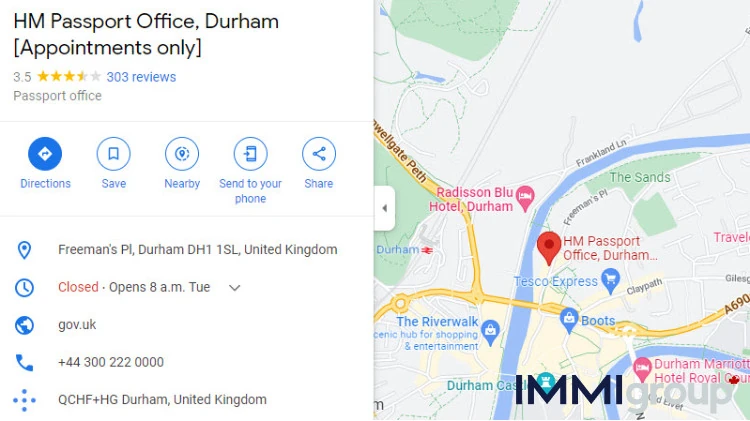Key Takeaways
- Go to this government page and provide your reference number.
- If you were eligible to use a paper application, go to this UK government page.
If you want to contact Her Majesty’s Passport Office (HMPO) in Durham, how you contact them depends upon whether or not you’ve submitted a passport application already.
(Please note, these instructions are for those who do not live in the UK. If you are physically present in the UK and wish to contact the UK passport office, please use the contact information at the bottom of this page.)
If you need help with your passport application:
If you need help with completing your passport application, you can contact the HMPO through the following ways:
- Phone
- Online form
- Online chat
Contact the HMPO by Phone
You can call the HMPO at +44 (0)300 222 0000. (If you are in the UK, the number is 0300 222 0000).
The contact hours are 8AM-8PM GMT (Greenwich Mean Time Zone) Monday to Friday.
How to call HM Passport office for international calls?
011-44-300-222-0000 or +44-300-222-0000

*Some apps like Skype or Viber may work differently.
- if you live in Toronto, the hours are 3AM-3PM
- if you live in Vancouver, the hours are 12 Midnight-12 Noon
- if you live in South Africa, the hours are 10AM-7PM
- if you live in New Delhi, the hours are 1:30PM-10:30PM
- if you live in Hong Kong, the hours are 4PM-1AM
Click here for Time Zone Converter tool.
Your phone provider will likely charge you long-distance fees for calling the UK, unless you have a special plan which includes calls to the UK. But the UK phone service is no longer a pay-per-call service, so it’s much cheaper than it used to be.
Contact the HMPO by Text
You can also text the HMPO at 18001 0300 222 0222 during the same business hours listed above.
At this time, we have no idea how responsive the HMPO is by text. If you know.
Contact the HMPO by Webform
You can ask a question about your UK passport application by completing this form: https://eforms.homeoffice.gov.uk/outreach/Passport_Enquiries.ofml
They will likely email you a response, though they may also call you, if necessary. So provide them with an email address you check regularly and a phone number that you have access to during the above listed business hours.
Contact the HMPO by Live Chat
You can try to speak to someone at the HMPO by chat on their website at https://www.gov.uk/government/organisations/hm-passport-office/contact/hm-passport-office-webchat during the phone business hours mentioned above.
Please note, this is the only service about which the office states that staff might be busy, so expect delays.
Contact the HMPO by Mail
If, for some reason, you want to ask for help with your passport application by mail, you can send a letter with your questions to them at
Her Majesty’s Passport Office,
PO Box 767,
Southport,
PR8 9PW
There is no information publicly available as to how long it will take them to respond to you. So this is not a good option.
If you have already submitted your UK Passport application:
There are three ways to track your UK passport application if you’ve already submitted it.
Please note that you must wait at least three weeks from the date of receipt before the tracking information will be made available through these status check services:
Tracking Your UK Passport Application Online:
For most people outside of the UK, who have submitted their passport applications online, you can check your status here: https://www.passport.service.gov.uk/track/ You will need to provide your reference number.
If you submitted your application through the UK Post Office’s Digital Check and Send service, and the Post Office took your photo, you may also use this web form.
Tracking UK Passport Paper Applications:
If you sent in a paper application because you were eligible to do so, you have to use this form instead: https://passportofficeforms.service.gov.uk/_/track-application.ofml You will need to provide your barcode number and Post Office receipt number.
How long does it take the HMPO to process your UK passport application?
Tip: Click here for country-specific information: Canada and USA.